Progress bars are a very handy control within the Visual Basic environment.
They can give you a visual indicator of how 'far' through a recordset or dataset your application has reached. When searching through a large number of records it is a good way to let the user know that things are 'still happening' and that the system has not hung.
Here we will give a simple example in VB6
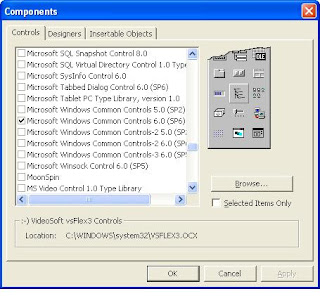
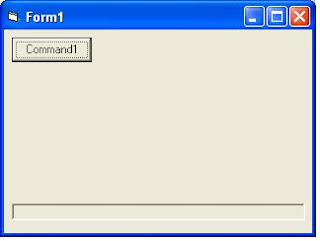
Set the Min property to 1
Set the Max property to 10
Set the Scrolling property to ccScrollingSmooth
Now in the Command1 Code enter the following:
Dim iIndex As Integer
'Clear the progress bar - it cannot be less than the min property
ProgressBar1.Value = 1
For iIndex = 1 To 9
'Increment the progress bar
ProgressBar1.Value = ProgressBar1.Value + 1
Call Wait(0.1)
Next
Now paste in the follwing private subroutine:
Private Sub Wait(ByVal iHowManySecs As Integer)
Dim dStart As Date
On Error GoTo WaitErr
dStart = Now
Do Until DateDiff("s", dStart, Now) > iHowManySecs
'Waiting until number of seconds has passed
Loop
WaitExit:
Exit Sub
WaitErr:
Resume WaitExit
End Sub
Run the application and click the command button. A nice simple smooth scrolling progress bar.
Of course progress bars are most often used when looping through a recordset which we will cover in the future.

Unless your sticking in a Doevents (which lives on in 3.5 framework) why not use Sleep() in Kernel32
ReplyDelete